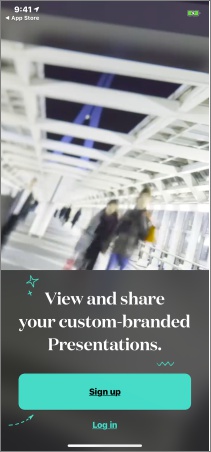NOTE: The iPhone version of Ingage Presentations is for viewing and sharing Presentations only. You cannot edit or create new Presentations on iPhone.
1. Tap the icon to open the App Store on iPhone.

2. Tap the Search option in the navigation bar.
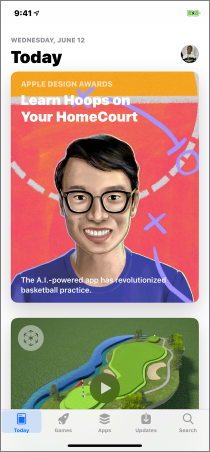
3. Type "ingage" in the search bar and tap Search on the keyboard.
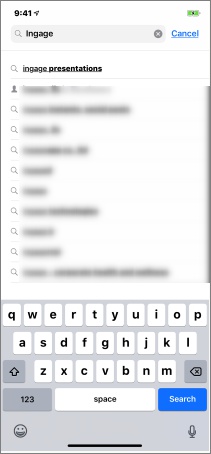
4. Next to the “Ingage Presentations” app, tap the Get button or the ‘cloud’ icon if you have already purchased the app.

5. Tap the Open button after the download is complete.
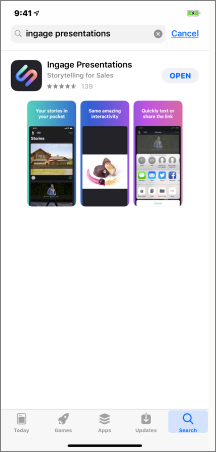
6. Tap the Sign up button to create a new account or the Log in button to enter your previously created credentials.