A great workflow is to start by making a “branded template” that you can use when creating your presentation. A branded template serves as a foundation with your fonts, and colors so that you can easily carry them through the presentation. Consistency in branding is key to looking professional.
Here’s how to create a branded template:
- Create a new presentation
- Use your brand colors and fonts to customize a set of pages, make one of each page type - Impact, Deck, Grid, Compare, Gallery, Scrollmotion and Video. You can change the layout later and the styling will be preserved.
- Be consistent in your font and color usage.
- Move the pages in a section called Page Templates
- Return to the story library - consider making a team called Templates to store your template
- Right click and duplicate the template when creating a new presentation
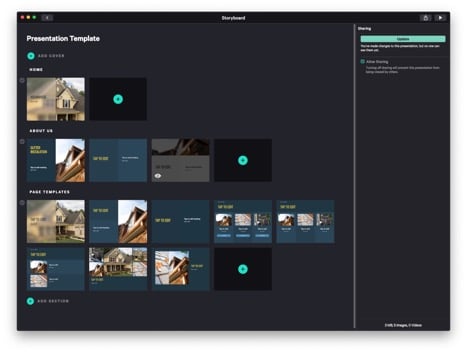
Here’s how to use your branded template:
- Right click and duplicate one the pages from your Page Templates section
- Drag the page into the section where you want to add it
- Repeat this process as you make your presentation, this way your presentation will have a consistent appearance
- Hide the Page Templates section when you’re done. This way you can always un-hide it if you need to add a page.
