1. From the Presentations library, tap '
...' to display edit menu.
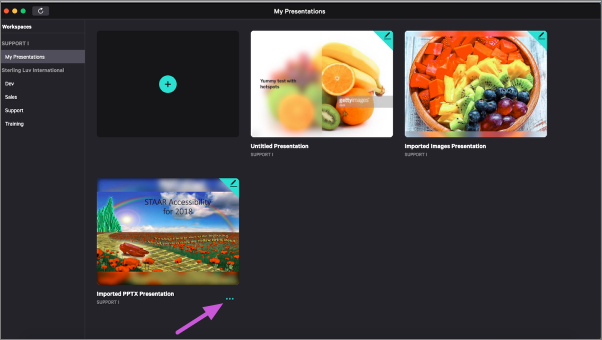
You may also use the 'Edit' menu option to delete selected Presentation.
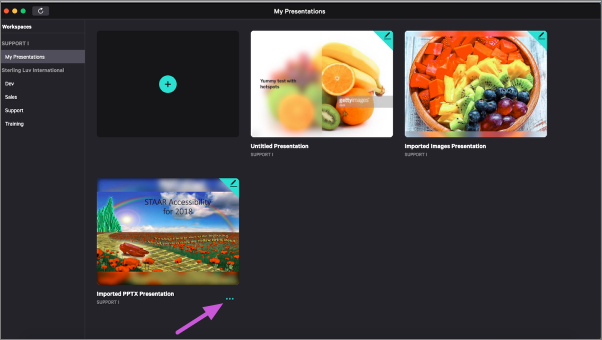
2. Select
Delete, from edit menu list.
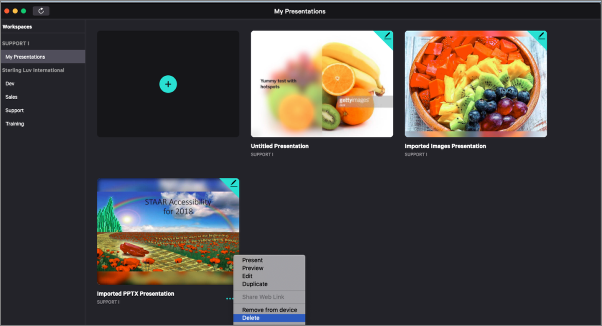
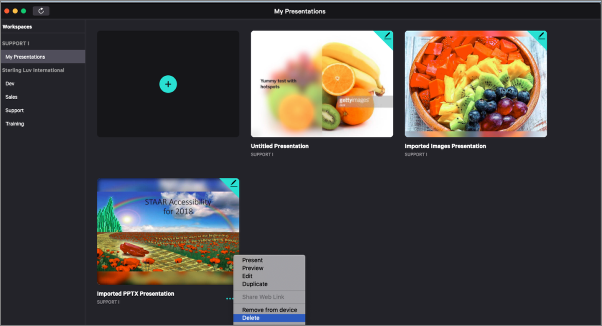
3. Tap to
Delete button.
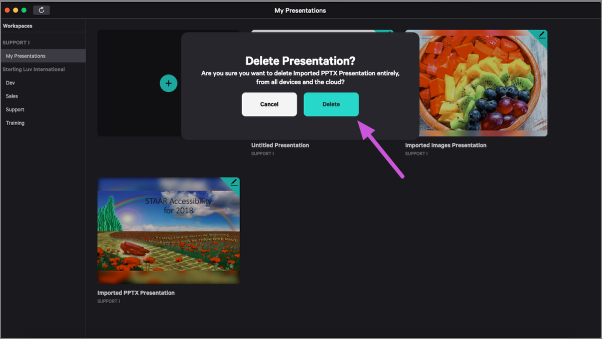
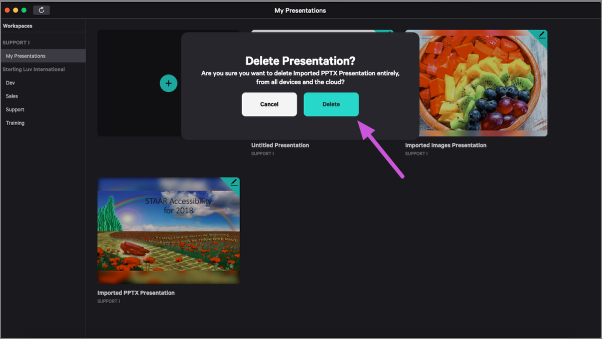
4. Notice deleted presentation is no longer displayed on Presentation Library.
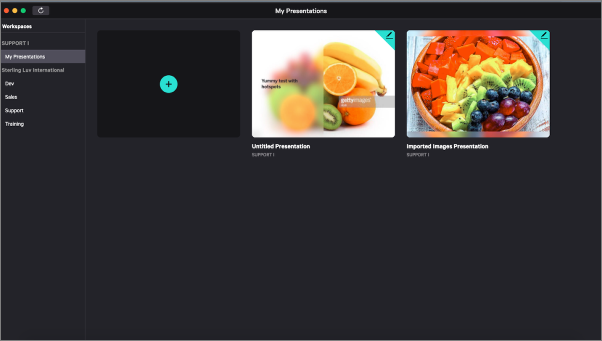
Articles in this section
