What to do if my users are marked as invalid
If you're inviting users to your company and our invitation email bounces back to us, they're email address has been marked as invalid to prevent spamming invalid email addresses from our email host.
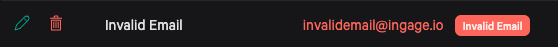
If you're entered the email address incorrectly, you can edit it by clicking on the pencil icon to open the user details page. From their you can fix the email address and re-send the invitation.
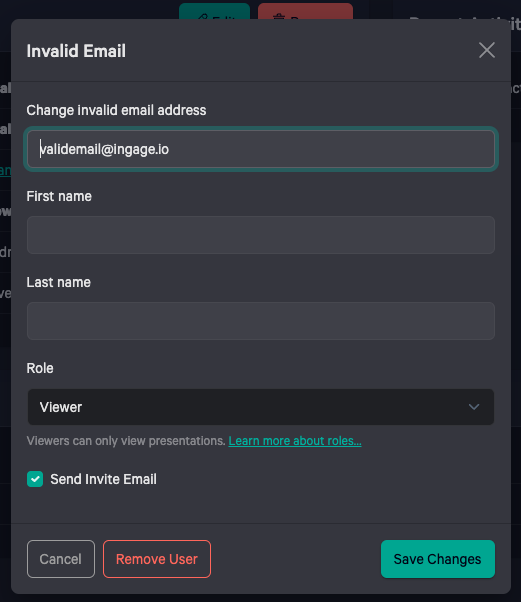
If you it's a valid email address and no editing it needed, you can click on "Force Resend Invite" to try again.
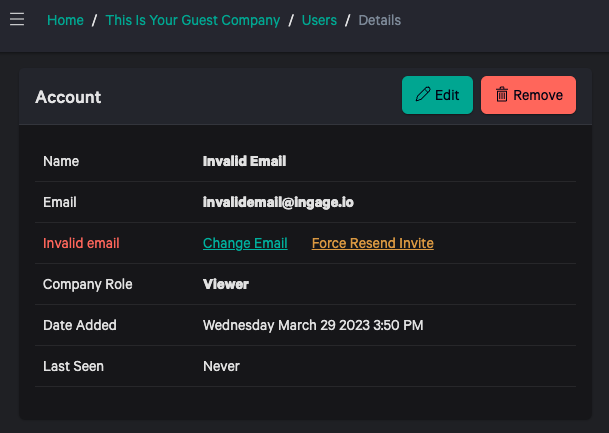
If it is a valid email address but it still shows up as red, please email support@ingage.io with the email addresses so we can reset it.
Why could this happen?
If the email address is new, it may not yet be active to receive email as you are setting up the user's Ingage account. If creating new users on your system, please ensure that they can receive email before attempting to invite them to Ingage.
