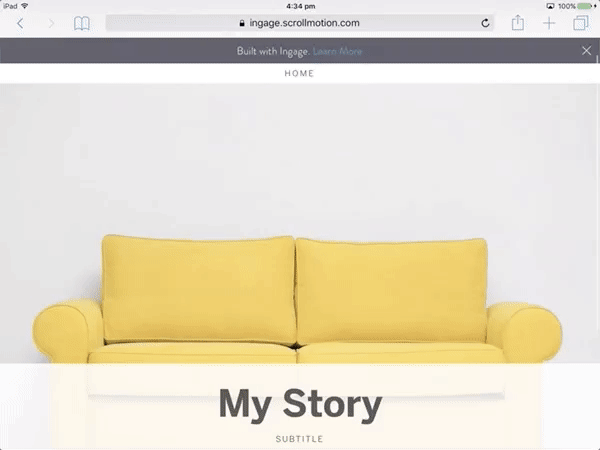In some cases, a user on an iPad that has the Ingage app installed will tap on a shared presentation link and it will open the Web View in Safari app instead of automatically downloading the story into the Ingage app.
To ensure the presentation will open in Ingage, perform the following steps.
Open the presentation in the web browser.
Swipe down on the presentation until the Open in the Ingage app" link is visible at the top of the page.
Tap the OPEN button and the Ingage iPad app will launch and the presentation will download and open upon completion of the download.