To include a PDF in a presentation, use the web button to link to the pdf available through a web link..
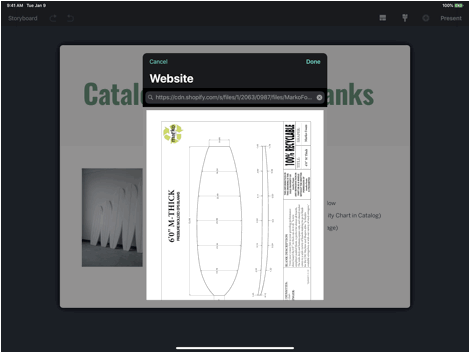
Configure the Web button with the URL to the PDF by pasting it into the field underneath the word “Website”. The URL should end in .pdf.
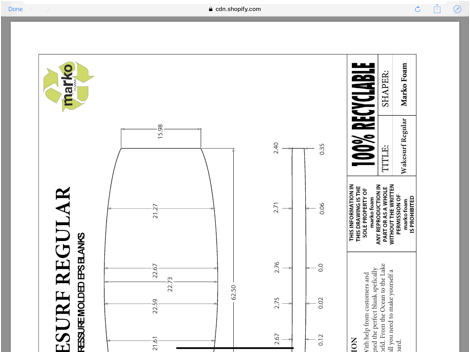
When viewing the presentation, tapping the web button will open the PDF in a full screen viewer.
Articles in this section
- Create Presentations on iPad - (Video)
- Understanding the Ingage Presentations UI
- Presentations Library
- About the Storyboard
- How to Access Assets from Your iOS Photo Library
- How to Create a New Presentation
- How to Add a Section to Your Presentation
- How to Access Assets from iCloud Drive, Dropbox, Box, Google Drive, or OneDrive
- How to Create a New Presentation - Build your Own
- How to Add a Cover to Your Presentation
