TOC allows the ability to view all pages in a presentation to quickly navigate.
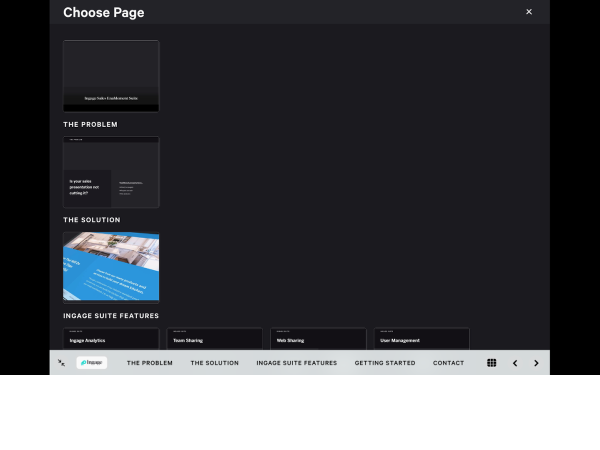
You now have the option to display the TOC in Presentation. Simply select "All Pages Button" checkbox.
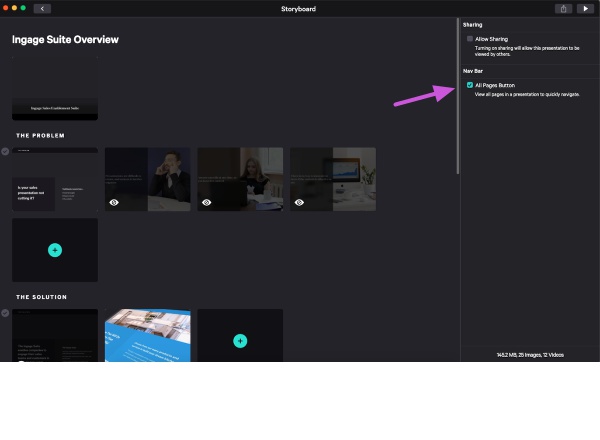
When "All Pages Button" is enabled, notice the TOC option will be displayed in Nav Bar.

You don't want to see TOC in your nav bar? No Problem. You now have the option to turn off TOC in Presentation. Simply un-check the "All Pages Button" checkbox.
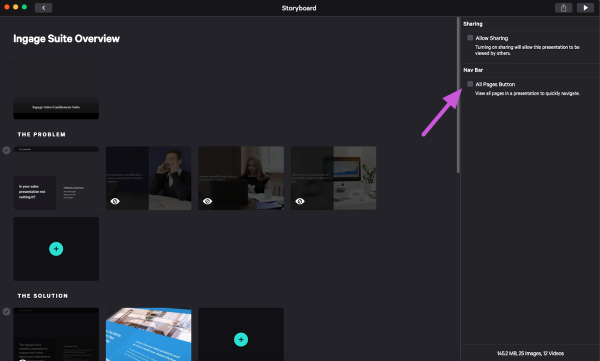
When "All Pages Button" is disabled, notice the TOC is no longer visible.

Articles in this section
