The Presentations Library is where you can view, create and manage your presentations.
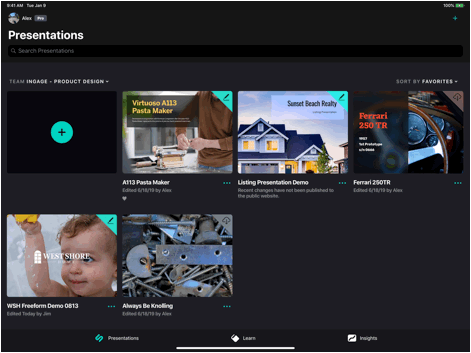
- Tap the ‘+’ button to create a new presentation
- Tap a presentation to view it
 Tap the ‘pencil’ icon in the top right corner of a presentation to edit it
Tap the ‘pencil’ icon in the top right corner of a presentation to edit it Tap the ‘…’ button on any presentation to see a menu of actions
Tap the ‘…’ button on any presentation to see a menu of actions- Use the search bar to search for a presentation by title
- Change teams using the list control in the top left
- Change the sort order using the list control in the top right
- Swipe your finger down on the Library screen to refresh content
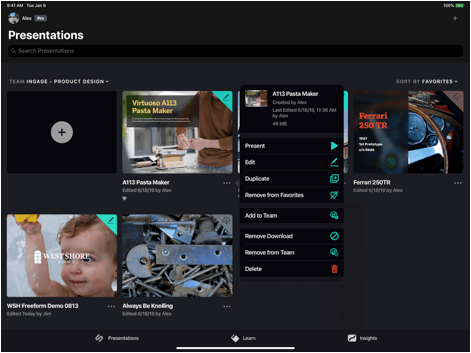
The ‘…’ menu shows all available actions for a specific presentation.
Download
Present


Edit


Share Web Link


Duplicate


Add to Team


Add to Favorites


Remove from Favorites


Remove from Device


Remove from Team


Delete


