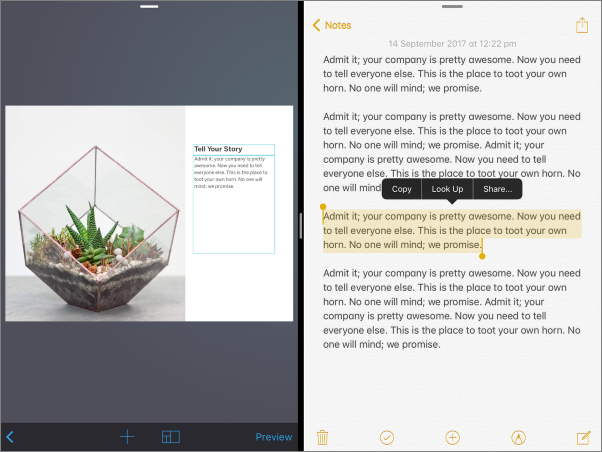Often times, our users have existing copy that they'd like to include in their Ingage presentation. One way to make the process of copying and pasting text from another app more efficient is by using the iOS Split View feature. By bringing up the second app (Mail, Notes, Google Docs, etc.) alongside Ingage, you can easily copy blocks of text and paste them in your pages without continuously having to completely switch between apps.
For more information on how to use the iOS Split View feature, see this article.