- Tap the plus button in the top right corner of the screen.
- Drag the button where you want on the page by pressing and holding on the icon, or tap the cell for the button to appear in the middle of the page.
- Select button to edit.
- Edit options will be displayed in right hand panel.
To include a Pulse Animation in a presentation, select 'Circle' or 'Hotspot' Style in the edit options, then select the "Show Pulse Animation"checkbox.
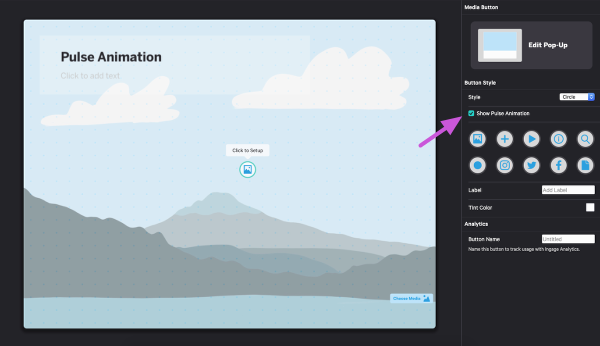
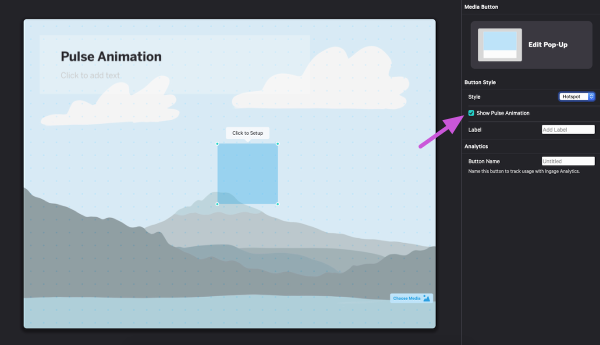
If you don't want to include a "Pulse Animation" in a presentation, simply un-check the "Show Pulse Animation"checkbox.
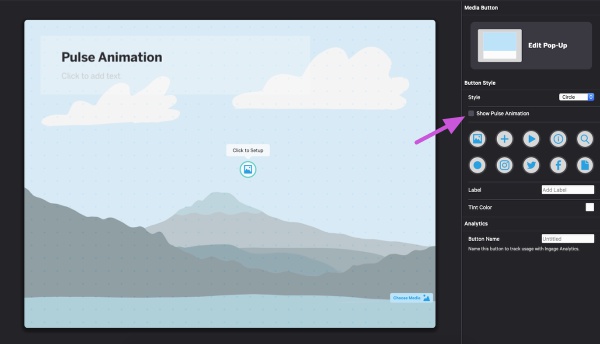
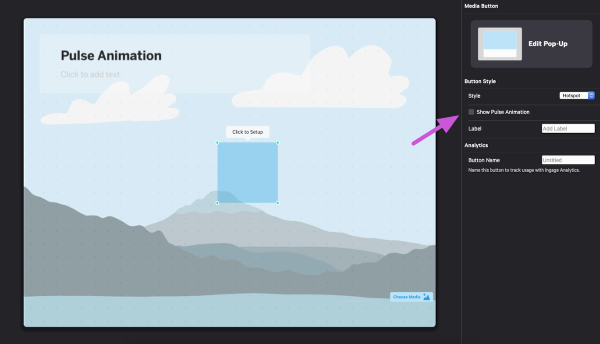
Articles in this section
